After diagnosis, if it is a Cisco switch causing problem, isolate it and focus your diagnosis effort in the following area of the switch :
- ports
- forwarding logic
- backplane
- control plane
- ALIGN-ERR : layer 1 issue, such as cabling or port (SWITCHPORT or NIC)
- FCS-ERR : often layer 1 issue but it also occurs when there is a duplex mismatch
- XMIT-ERR : speed mismatch
- RCV-ERR : duplex mismatch
- SINGLE-COL : duplex mismatch
- MULTI-COL : duplex mismatch
- LATE-COL : cable too long, duplex mismatch
- EXCESS-COL : duplex mismatch, too many devices on a segment
- RUNTS : duplex mismatch or layer 1 issue
- GIANTS : problem with NIC
Ofcourse before jumping into your routers or switches or cables or NICs, you need first to determine that your router or switch is the root cause of your network performance issues and Wireshark to a fantastic free tool that you can use to spot the root of your network performance issues.
>> here is our contacts infos, if you wish to participate in our Wireshark classes
The content of this article is from Cisco CCNP tshoot course. The link above redirects to our contacts infos, if you wish to participate in our CCNP tshoot classes.
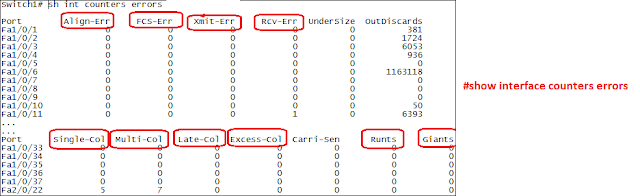
No comments:
Post a Comment